I’ve downloaded my file, how do I use it?
eBook formats
PDF eBook files
You can open .pdf documents by double-clicking on them or by opening them from within your favourite reading program – we recommend opening your .pdf files on your desktop computer using Adobe Reader.
.mobi eBook files
.mobi files are an older format that can be opened after copying across onto your Kindle device, or by using the Kindle App on your computer or mobile device.
ePub eBook files
There are two types of ePub files: standard and fixed-format. Unless stated otherwise, files are standard and have a flexible layout that adjusts to your screen. You can open these files on your computer using most eBook reader applications.
Examples of free reader applications that are compatible for fixed-format ePubs are: iBooks for Apple iOS and OS X; Google Play Books for Android; and Readium for Chrome.
For Kindle devices you can drag the ePub file onto the Send to Kindle page at the Amazon website. For other Kindle options see here.
Process for downloading .epub eBook directly to your phone
- Press and hold the “.epub” file format link of your eBook.
- Open the .epub file in your preferred App.
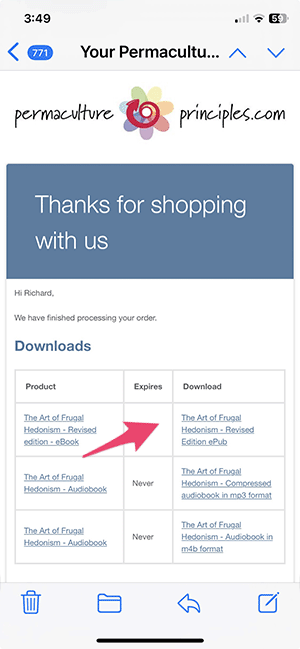
Music format
.mp3 files are often delivered as a .zip file that will need to be uncompressed. Drag and drop .mp3 files (or the uncompressed folder) onto your preferred program, like iTunes or Windows Media Player, to include them in the library and then sync your files to your mobile device. Refer to the instructions of your preferred service.
Audiobook formats
Either .mp3 files for each chapter delivered in a .zip file or a single .m4b file that contains chapter markers and remembers where you are up to.
The .mp3 files are the most widely compatible. The standard process is to download them to your desktop / laptop computer, unzip the file and add the folder of .mp3 files to your music/audiobook player/program. You may also choose to load it onto a smart phone, tablet or portable .mp3 player.
The .m4b file format is Apple’s audiobook format. If you download this to your Apple computer it will play in the Apple Books app. If you would like it on your iPhone, connect your iphone, click on “audiobooks” and tell it to either “sync all” or “sync selected” to manually choose which audiobooks to send to your phone.
Other smartphones will also support .m4b by downloading an audiobook app that supports .m4b or using the .mp3 version of the book.
Process for downloading .m4b audiobook directly to your phone
- Choose the “.m4b” file format of your audiobook if it offers it.
- Once you receive your personalised link to your audiobook, copy the link from the purchase email you are sent.
- Download an appropriate audiobook player that allows importing an audiobook from a URL or file. eg BookPlayer for iOS (free), Smart Audiobook player for Android (free trial then paid) or Sirin Audiobook player Android (free)
- Open the app and import the .m4b audiobook file.
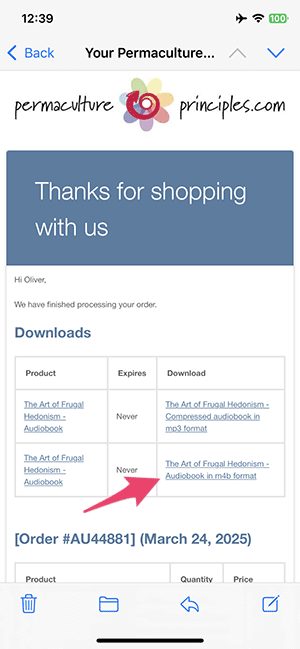
Do you have a wireless or satellite connection?
Some people experience problems downloading large files because their internet connection is congested. This is more likely to be a problem if you have satellite or wireless internet, especially during peak usage times. Try downloading your files in off-peak times, like early in the morning or later at night. You can also try another connection if available.
My download won’t complete. What can I do?
Some internet providers slow the speed of large downloads, so it could take a while to fully download. Make sure that the file is fully downloaded before trying to open it. If the download has stalled, stop it and try again by clicking on your link. If you are using a wireless internet connection, try plugging in directly.
I get an error message when I try to unzip my download.
Most likely you download is not complete, this is usually caused by an interruption to your internet connection. You can check this by right clicking on the file and selecting Get Info on a Mac, or Properties on a PC, and comparing the size of the file with the size listed in the Product Description on the Product Page of the item that you purchased. Try downloading the file again by clicking on the link in the Order that your received via email.
How do I uncompress my .zip download?
Some files will be delivered as a compressed file in .zip format. To decompress it simply double-click on it, it’s built into the Mac OS. If you are on a PC and that doesn’t work try right clicking and choose Extract All in the menu. If that option is not listed then double-click on the file, select all the files and drag them into a folder or onto your desktop to extract them. If that still doesn’t work (pretty unusual) then you probably don’t have unzipping software installed, you can get that for PC’s here.
I can’t find my download.
Try looking at you most recent files in your Downloads folder first. If you can’t see your file there search for it using the name of the file in the Order that your received via email. It’s the underlined text after the word Download.
I’ve read all the FAQ and I’m still having problems.
If you are still having issues with your download please use the special contact form below.
Download issue contact
Please provide as many of the following answers that are relevant to your situation. The more info we have, the quicker and more effectively we can help you.
Download issue contact
Please provide as many of the following answers that are relevant to your situation. The more info we have, the quicker and more effectively we can help you.

